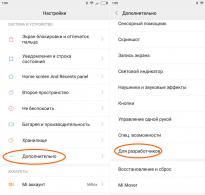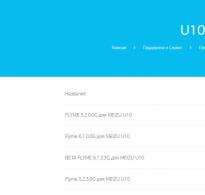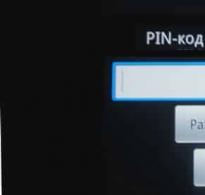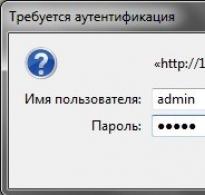How to run Continuum on unsupported smartphones. Microsoft's Continuum feature will expand the capabilities of smartphones How it works
Since mini-computers made in the flash drive form factor have become increasingly popular lately, they cannot be ignored. Especially if there is something to compare with.
The main competitor for such devices is the Continuum function. It is available on smartphones with Windows 10 Mobile and turns the mobile gadget into a full-fledged PC. Which of these two devices should a user choose if he loves mobility and travels often?
A few words about competitors
The Continuum feature began to be promoted by Microsoft with the release of top-end devices running Windows 10 Mobile. These are the flagships of the Lumia line: 950 and 950 XL, and smartphones from other manufacturers with powerful technical “stuffing”.
When using this option, the smartphone becomes a system unit, and the peripherals and monitor are connected via a docking station (synchronization with the screen can be done using Miracast).
Flash drive computers are connected mainly via an HDMI connector. The necessary devices are connected to them via USB ports or using Bluetooth connectivity.
Both devices allow the user to remain mobile, not tied to a workplace, and at the same time carry a minimum load. But to work, you will need compact peripherals - at least a keyboard and mouse (in the case of Continuum, the smartphone screen is used as a full-fledged trackpad). In addition, unlike a laptop, you need a free display with a suitable digital input.
Applications are everything!
Continuum works with UWP apps. They are intended for installation on mobile and desktop Windows 10. But they can only be downloaded through the Windows Store, which is also just developing and the list of available applications in it is gradually expanding. But this does not happen as quickly as users would like.
Another drawback of Continuum is the lack of multitasking, so the user will not be able to simultaneously work with email and read text in Office. This is one of the main problems of the function, but the developers will fix it in the near future, otherwise it will be impossible to develop Continuum in the future.
As for flash drive computers, they run full-fledged Windows 10, so users do not encounter such problems. Such gadgets have more modest technical characteristics, but they are not limited in any way and work with classic Windows programs and UWP applications. Moreover, multitasking is not even worth talking about here.
Thus, each user must independently determine what is his priority: a huge set of win-32 programs or using the browser/office in turn, but with greater productivity. Depending on this, he chooses a smartphone with Continuum or a flash drive computer.
Choosing a flash drive for a computer
Just like desktop PCs or laptops, flash drive computers vary in price and performance. Depending on the requirements, inexpensive models built on Intel Atom processors, or ultra-powerful gadgets built on Intel Core m3 or m5 are sold. But the cost of the latter is very high (the price of the Intel Compute Stick CS325 model starts at $400).
For example, the user can pay attention to the MeLE PCG02 Fanless or Pipo X1S models, which cost $120 and $85, respectively.
| MeLE PCG02 Fanless | Pipo X1S | |
| CPU | Quad-core Intel Atom Z3735F, 1.33 GHz | Quad-core Intel Atom Z8300, 1.84 GHz |
| RAM | 2 GB | 2 GB |
| Inner memory | 32 GB | 32 GB |
| Graphic arts | Built-in | Built-in |
| operating system | Windows 10 32-bit | Windows 10 32-bit |
| Memory card | up to 128 GB | up to 64 GB |
| WiFi | 802.11 b/g/n | 802.11 b/g/n |
| Bluetooth | Bluetooth 4.0 | Bluetooth 4.0 |
| Cooling | Passive | Active |
| Price | 120$ | 85$ |
Deciding on a smartphone
Everything is not so clear here. First of all, the operation of Continuum depends on the technical “stuffing” of the smartphone. But not all top devices support this technology.
Continuum requires a Snapdragon 617 or newer processor to run. But these should not be models from previous generations, such as (Snapdragon 800 or 801).
To save money and get a smartphone that supports Continuum, you can purchase the Vaio Phone Biz or NuAns NEO model, which belong to the budget segment.
If the user prefers high performance and does not save on gadgets, he will purchase the Microsoft flagship - Lumia 950, 950 XL or third-party models - Acer Liquid Jade Primo, HP Elite x3 (it is still being prepared for release). Moreover, in the case of an Acer smartphone, the user will receive a docking station included. And when purchasing Lumia devices, you will have to purchase it separately.
Conclusion
| Computer flash drive | Continuum function |
| mobility; | mobility; |
| a huge number of programs; | no peripherals needed; |
| large selection of models; | performance; |
| multitasking; | price; |
| price; | single-tasking; |
| performance; | small selection of applications; |
| lack of peripherals (mouse, keyboard); | limited selection of models. |
| no monitor. | no monitor; |
If a user is choosing between a flash drive computer or a smartphone with Continuum, he must weigh the pros and cons. But an objectively more acceptable option is a full-fledged Windows 10 on a mini-PC.
The main problem with Continuum is its “crudeness” - the technology still needs to be finalized. Therefore, for now it is inferior in almost all respects to a computer in the flash drive form factor.
What would you choose?
At a presentation on October 6, Microsoft showed two new flagship Lumia smartphones. Both devices have excellent characteristics, and therefore are compatible with the new “feature” from Redmond programmers - Continuum. Windows Central explains how this feature works in real life.
Let us remind you that the Lumia 950 runs on a Qualcomm Snapdragon 808 processor, has 3 GB of RAM and a high-speed USB Type-C port. The Lumia 950 XL has the same characteristics, with the exception of the processor (Snapdragon 810 is installed here). This hardware is quite sufficient for the smooth operation of Continuum, one of the main innovations in Windows 10.
What is Continuum
The new feature turns a compatible smartphone into a miniature PC system unit (with inevitable limitations, more about them below). It was originally introduced for the desktop version of Windows 10, and has now been ported to new smartphones running Windows 10 Mobile. A phone (it will be the “brain” in the new configuration), an external display, a mouse, a keyboard, and any other peripheral devices are connected to a special docking station called Microsoft Display Dock. The intention of the developers is obvious - Continuum will be needed in those situations when you need to do something behind a large screen, but your work computer or laptop is not nearby and is not in sight.
How Continuum works

To get started, you'll need a Microsoft Display Dock. This is an optional accessory docking station with HDMI, DisplayPort, three USB 3.0, and one USB Type-C connectors (a smartphone is connected through it). Setup is very simple - you just need to insert the wires from the monitor, keyboard and mouse into the “correct” Display Dock connectors, and then connect the Lumia 950 or Lumia 950 XL. If desired, you can even connect a flash drive to the resulting “computer” via the Display Dock (the main thing is that the smartphone “knows” its driver, in theory this can become a problem).
The smartphone will be recognized automatically and enter Continuum mode. After activating it, you will see a working environment - very similar to what the desktop version of Windows 10 offers. But “similar” does not mean “exactly the same” - here, of course, there are differences, and they are quite significant.
You'll see a lot of mobile elements (such as the signal strength indicator in the top left corner of the screen and the battery level in the top right corner). Another noticeable difference is the Start button. Instead of the Modern UI version of Start in Windows 10, you will see the start screen of your smartphone with all the tiles on it.
To open an application (for example, one of the Office programs), just click on the Start button icon and then on the desired icon - just like you do on a regular computer with Windows 10. The difference in the case of Continuum is that Start is the only place from which you can launch programs; there are no other sources.
All open applications appear on the Taskbar - again, just like on a PC. To switch to one of the running applications, just click on its icon in the taskbar. Another option is the Task View button on the same Taskbar; when pressed, it displays all running applications. Finally, shortcuts familiar to Windows 10 users are also supported - for example, Ctrl + Tab. To work with text, you can and should use combinations such as Ctrl + C (copy text to the clipboard), Ctrl + X (cut) and Ctrl + V (paste).

The application on the big screen looks and works (based on its capabilities) the way we are used to it on computers. Microsoft achieved this by creating universal (i.e., work on any screen) applications for Windows. The program itself will “understand” that you have switched from a 5.2/5.7-inch screen to, say, a 22-inch one, and will automatically adjust the interface to the new monitor. If you know even a little about web design, the closest analogy is “responsive” design.
At first, a complete illusion is created that you are sitting at an ordinary “computer”. For example, if you go to an email client, check incoming correspondence and receive a letter from your boss with attachments to create the desired presentation, just double-click on the attachment with the left mouse button - and the file, as in the usual “big” Windows, will open in the desired program.
The best thing about Continuum is that you can get things done on the big screen without giving up the smartphone experience. You can still make calls, respond to SMS, watch videos, play games, etc. from the Lumia 950 / 950 XL screen. As Microsoft says, “each user experience is independent and continuous.”
What can't you do in Continuum?
The main drawback of the mode can be described as follows: “you can’t launch something that doesn’t exist.” If the developer has not made a universal version of his application, you simply will not see it on your monitor screen. True, Microsoft has already created universal versions of its products, and has also agreed on “universalization” with some major players, for example, Facebook.
You most likely will not get the full functionality of the program. Windows blogger Paul Turot, who has already seen both the new Lumia and Continuum in action, says that universal Office is more like Office Mobile than its “full-fledged” desktop counterpart. So for users who need the most from Excel, Continuum is unlikely to be useful.
You also cannot use the much-loved Snap mode (several applications open on the same screen next to each other). You can only run one program on your smartphone and one on the big screen at a time.
You will not be able to drag an application from the monitor screen to the smartphone screen with the mouse, and vice versa. Still, in the case of Continuum, we do not make a “pure” screen projection onto an external display. Accordingly, there is no such freedom at work. On the other hand, this drawback can hardly be called serious for most users.
Conclusion
Continuum actually turns a smartphone into a PC (albeit with limited capabilities) - and no competing platform can boast of this. If you want to work anywhere and get the best Windows 10 Mobile experience, the new Lumia 950 and 950 XL are what you need.
The feature developed by Microsoft for Windows 10 and called Continuum was first introduced back in September last year. Now this opportunity has become much more attractive for smartphone users. Initially, Continuum was intended for users to adapt the personal computer interface to the situation of using a familiar physical keyboard or using an on-screen keyboard with touch input. Now Joe Belfiore has demonstrated the possibility of using this function on a smartphone: using Continuum, users can turn their phone into a full-fledged computer by connecting it to an external display, mouse and keyboard.
At the last Build 2015 conference, the Microsoft team again returned to talk about the Continuum function, which is being developed as part of Windows 10 and will be available for smartphones and computers along with the final version of the OS. Continuum allows you to connect your smartphone to an external display and peripherals, turning it into a real computer. Applications and the desktop automatically adapt to the new screen for a comfortable experience, which requires sufficient computing power from the phone.
Simply put, the feature allows you to run your phone system on a larger screen, thereby increasing the level of productivity of the device and its entertainment capabilities. Demonstrating how Continuum works, Belfiore connected the smartphone to an external monitor, which displayed the phone's home screen, after which the Microsoft corporate vice president launched MS Office. It is worth noting that the program launched from a smartphone looked very similar to the standard version of Office for PC. This transformation of the user interface can make the user experience in the program more convenient.

In order for Continuum to work properly in the future, many developers will still have to optimize their applications for the new feature. During his speech, the company's vice president also noted that current hardware is not compatible with Continuum for smartphones, since the ability allows the phone to operate two screens simultaneously.
Source: phonearena.com
— Share the News on Social Media. Networks
At the last Build 2015 conference, the Microsoft team again returned to talk about the Continuum function, which is being developed as part of Windows 10 and will be available for smartphones and computers along with the final version of the OS. Continuum allows you to connect your smartphone to an external display and peripherals, turning it into a real computer. Applications and the desktop automatically adapt to the new screen for a comfortable experience, which requires sufficient computing power from the phone.
Microsoft Display Dock for Windows 10 smartphones will cost $99
One of the main features of the Windows 10 Mobile operating system is the Continuum function, which allows you to turn smartphones based on this OS into a full-fledged desktop computer using a special docking station, demonstrated during the presentation of the Lumia 950 and Lumia 950 XL. Today it became known from unofficial sources that the Display Dock will cost $99. Experts believe that this cost looks very reasonable for a docking station with three USB ports, USB Type-C, HDMI and DisplayPort.
Microsoft Display Dock adapter allows you to turn your Windows 10 Mobile smartphone into a desktop PC
Presenting yesterday the new flagship smartphones Lumia 950 and Lumia 950 XL, Microsoft casually announced another interesting device - the Microsoft Display Dock adapter, which allows you to connect your mobile phone to a monitor, keyboard and mouse. In fact, the Microsoft Display Dock is a hardware implementation of the Continuum technology, about which we already told you earlier. For those who missed it, let us remind you that its essence boils down to turning a smartphone running Windows 10 Mobile into a kind of replacement for a regular desktop PC.
Microsoft demonstrates the Continuum feature in Windows 10 Mobile
At the annual Dreamforce conference dedicated to cloud technologies, Microsoft held its own press conference. During this event, the corporation's CEO Satya Nadella demonstrated the Continuum feature in the upcoming Windows 10 Mobile. Let us remind you that this function allows you to turn a smartphone running Windows 10 Mobile into a full-fledged personal computer by simply connecting a monitor, keyboard and mouse.
Microsoft plans to release Windows 10 before early fall next year
Many users are looking forward to the release of Windows 10 in 2015. IT specialist at the ZDNet resource Mary Jo Foley said that most likely a new version of the popular platform will appear no earlier than the end of summer next year. At the same time, Microsoft has not yet fully decided on the release date, and more or less precise dates have been set only for the next Developer Preview build. Meanwhile, at a press event this fall, Microsoft representatives talked about a large number of innovations in the upcoming OS.
Intel Core M processors will reveal their potential in smartpads
Intel Vice President Kirk Skogen, during the presentation of the company's new generation of processors, noted that the Core M line of chips will be able to work in smartpads. Despite the fact that the mobile line will first show itself in the new MacBooks and Microsoft Surface tablets, the company is not going to stop there, especially given the ubiquity of Microsoft's Continuum feature. The function allows you to turn a smartphone or smartpad into a full-fledged system unit, for which high-performance mobile x86 processors will become almost irreplaceable.
Windows 10 for smartphones will not be released until October
At the Build 2015 developer conference, Microsoft revealed many new details about the Windows 10 operating system. Thus, it became known that Windows 10 will be able to run redesigned applications for Android and iOS, and the porting process itself will be quite simple. The official name of the new Edge browser was also announced and the Continuum function was demonstrated, which allows you to start working on one device and continue on another.
Along with the announcement of a new operating system for smartphones called Windows 10 Mobile, Microsoft talked about a new revolutionary feature, Continuum, which, according to the statement, should allow users to use their mobile gadget as a full-fledged computer. Judging by reviews of specialized online publications, this is what actually happened, albeit with some reservations. For example, to organize a full-fledged workplace, you need to purchase a special dock that combines the smartphone itself and peripheral devices (keyboard, mouse, monitor, drives, etc.). But even in this case, it is unlikely that you will be able to play serious games, but working with text or photographs, or surfing websites in a browser is very possible.
Recently, an article appeared on the Microsoft blog site in which the developers shared the history of the creation of Continuum and its main features. It says that planning for the creation of this function began three years ago. Initially, it was just an observation and thought that smartphones have entered our daily lives very closely, they are always at our fingertips and serve as the main source of information and communication on social networks. While for full-fledged work we still had to use laptops and desktop computers.
The article also mentions that such an idea would be in greatest demand in emerging markets, where a mobile gadget is often the only device for accessing the Internet. For now, this is hard to believe, given the cost of the top-end smartphone in the Lumia line complete with the Microsoft Display Dock, but perhaps relatively inexpensive solutions will appear in the future. Company representatives around the world conducted surveys and a lot of research to thoroughly study the needs of users in this area.
Microsoft engineers faced many challenges during the development of Continuum.
Firstly, it was necessary to choose the most suitable option for connecting an external monitor, and so that the screen of the smartphone itself would also work. They had to invent essentially a new method that had not been used before. They spent many months looking at different prototypes until they came up with the final design.
Secondly, when introducing full support for keyboard and mouse, problems also arose that required changes to the system architecture. At the moment, the Continuum feature works on Windows 10 Mobile, but Microsoft doesn't stop there and plans to implement it in its other products, such as Xbox One or HoloLens.
Mobile devices running Windows 10 Mobile contain a number of useful functions for business: applications for working with documents, spreadsheets and presentations, task schedulers, cloud storage. But there's something else that sets the Windows smartphone apart from its competitors - the Continuum feature, which allows you to turn it into a full-fledged desktop computer.
Often people have to carry a laptop with them everywhere in order to work on the road or to be able to demonstrate current developments on any issues to their partners. A smartphone with Continuum support eliminates this burden: it is enough to have a special docking station and a monitor for the mobile device to receive the functions of a full-fledged desktop.
How it works
So, what is needed for Continuum:
- A smartphone supporting this technology is quite powerful and equipped with Windows 10 Mobile OS. According to official data from Microsoft, devices based on Qualcomm Snapdragon 808, Snapdragon 810 and Snapdragon 617 processors received support. Confirmed models include Microsoft Lumia 950 and 950XL, Acer Liquid Jade Primo, Funker W6.0 Pro 2, NuAns Neo, Elite X3.
- Display Dock, which connects to a smartphone via a port, to a monitor via a Display Port or HDMI cable, to a keyboard and mouse using USB ports. There is also the ability to connect via Bluetooth via Miracast-compatible devices, but still the Display Dock is more convenient and reliable in operation.

- Monitor, keyboard and mouse. All information is displayed on the monitor screen - the Start menu, documents, browser windows, various applications and games, and so on. If you wish, you don’t have to connect a keyboard and mouse: their functions will be replaced by the smartphone screen.

By connecting all devices together, the user will receive an almost full-fledged desktop versionWindows 10, where you can work with documents, browse the Internet, play, make purchases in a store, and communicate via video conference.
Setting up and getting started with Continuum is done automatically, so anyone can easily understand this technology. At the same time, the smartphone continues to perform its functions, thanks to which you can answer a phone call or send an SMS message without stopping working with desktop applications.



Conclusion
Microsoft is constantly trying to make the lives of Windows users better by developing new technologies for work and play. Continuum is ideal for corporate employees who want to replace bulky laptops with a small smartphone that can be converted into a desktop computer if necessary. Yes, the technology has not yet been perfected and has a number of small disadvantages, such as incompatibility with some applications, but even those functions that are available now allow you to perform a variety of tasks.